Introduction
According to a study, “Using a dedicated restaurant inventory management software can help you reduce inventory pilferage and overstocking by 17%”.
One of the common problems almost every restaurant faces is inventory management. When it comes to restaurants, the inventory is split into different forms, from raw material to semi-cooked items to the final dish. It is slightly complicated to track inventory accurately for a food business compared with a retail business.
In this article, we will tell you how you can track inventory effectively for your food business and stop avoiding fatal mistakes in a few steps by using some simple tools.
A comprehensive restaurant management software can help you in inventory management and other operations such as billing, menu, table, and kitchen management. It also enables you to access various analytics and reports at your fingertips.
What is Inventory Management
Inventory management is the process of managing the inventory in an efficient way such that the businesses should be able to order & utilize the optimum quantity needed for the smooth functioning of the business operations and neither more nor less than the requirement.
In other words, it refers to the supply of the actual volume of inventory required to satisfy the customers’ demand. In the case of restaurants, they have an additional challenge of selling the food before it perishes, so there is a high chance of losing the inventory for restaurants if they fail to make a turnover on time.
Restaurant Inventory management is a chain of activities that tracks raw materials, spices, food, and other lost or leftover items.
How restaurants manage their inventory
The restaurants use the following tools & techniques to manage their inventory.
Bill book (Pen and paper method)
The manual pen & paper method is the traditional method of managing restaurant inventory. Under this method, the restaurant owners or managers maintain a record of inventory with specific emphasis on purchases and sales made, usually daily called Daily Sales Report (DSR).
This method is useful for cafes & tea hubs that operate in a small area but not ideal for medium & large chain restaurants.
Par inventory spreadsheets
Par inventory sheets work on the principle of how much of an item is required on an average level, including sitting inventory for the smooth running of the restaurant operations.
In other words, a par sheet displays the entire inventory of your restaurant with a par level associated with each item.
Automated Inventory Management POS software
POS (Point of Sale) software today is capable of comprehensive restaurant management, including inventory management for the effective functioning of the restaurant.
A good restaurant management system can keep track of your inventory and help you set up low stock alerts for your raw materials to get notified when the stock reaches its reorder level.
Furthermore, it manages all your restaurant operations from the table to the kitchen management, including the delivery & takeaway orders, and offers deep insights & reports of different sections over a specific period.
Terms you should know as a restaurant owner.
COGS (Cost of goods sold)
In the case of a restaurant, the cost of goods sold (COGS) is the total cost of all the ingredients used to cook an item. It includes everything you serve to customers, from your main dishes to recipes.
COGS is calculated by:
Cost of goods sold = beginning inventory + purchased inventory – final inventory.
Depletion
Depletion refers to the decrease in inventory you have used over a specific period. Depletion is generally counted using your POS system’s sales reporting data daily, weekly, or monthly.
FIFO
A first-in, first-out (FIFO) inventory model ensures that your restaurant uses the inventory products & raw materials that arrive at your business first.
In other words, FIFO is the process of organizing and utilizing the inventory in an order that it should consume the products that reach your business first. It reduces the chances of spoilage and wastage.
Food cost percentage
It shows what percentage of the selling price is the cost price. For example, if the cost of the whole food is ₹7,000 and the total sales are ₹16,000, then the food cost percentage is 43.75%.
7,000/16,000*100 = 43.75%
The food cost percentage is calculated by dividing the cost of goods sold by the revenue or sales generated from that finished dish.
The food cost percentage should be between 28 and 35 per cent of revenue to run a profitable restaurant business.
Sitting inventory
Sitting inventory refers to the amount of inventory in your hand and can be utilized whenever required.
Spoilage
Food spoilage happens when an item in a restaurant becomes unsuitable for human consumption due to expiry, perishability, or other factors.
There is no choice for restaurants except to throw the spoilage food. According to a study, approximately 4 to 10 per cent of food purchased by restaurants is wasted.
Unit of Measurement
Unit of measurement is mainly the form in which you want to measure your products. For example, measuring biryani in terms of KG, Plate, Handi, etc., you can even add your own unit of measurement in POS software.
It is recommended that a restaurant and staff should stick to a specific unit of measurement for specific dishes for better inventory measurement.
Variance
Variance is the difference between the actual amount you spend on a particular item and the usage amount cost.
For example, if you spend 1000 rupees on onions and your POS data shows that 800 rupees were spent on onions, the 200 difference is the variance.
Variance gives you insights into how much of your products are into wastage, spoilage, or theft.
Waste
Waste is the most common form of loss through which a restaurant loses money. Any ruined food item or raw material, like over-cooked, improperly cooked food or over-pouring, is considered waste.
Restaurants are using different methods to reduce the amount of wastage to increase profit.
Benefits of having a POS software for your restaurant Inventory Management
Track real-time inventory
With smart POS software, you can track the real-time status of your restaurant inventory. In other words, it helps to identify your inventory’s current position.
It enhances restaurant owners and managers to make sound decisions and increases the revenue.
Set low stock alert level
The best part of inventory management software is setting the low stock alert level for all your products and raw materials. When an item reaches that level, you will get an alert that the following item(s) has reached its lowest level.
This helps you order the products & raw materials on time to avoid fluctuations and ensure the smooth functioning of your business.
Automatic Purchases
Another cool feature of inventory management software is that it allows you to automatically make orders to the suppliers when an item reaches its minimum level.
Track sales
Tracking the sales is very easy when it comes to POS software. You can track your sales within a few steps and even filter the sales data daily, weekly, and monthly.
Recognizes the Fast-moving item
POS software helps a restaurant owner access a particular period’s sales data. Simultaneously, this helps them identify the fast-moving items and encourages them to focus more on what’s working for their business.
Reports & insights
Due to the increase in competition, restaurant owners need some additional tools and information to stay ahead in the market. The reports & insights feature of POS software can help them fill this gap.
It allows them to access the granular data and deep insights into their business and helps them in beating the competition through better decision-making.
What to consider before buying an Inventory management system
The factors which need to be looked at before buying any restaurant management software are the following:
Feature-rich product
Before looking for any restaurant management software, you should ensure whether the software offers the required features that are necessary for your business.
Food & beverages is a vast industry that includes different segments where the requirement for one segment is different from the other. For example, the features required for a QSR restaurant will be different from a Bar.
The common features of a restaurant management software are inventory management, billing, table management, kitchen management, food menu management, reports & insights, etc.
User-friendly interface
The next thing you need to look forward to is to make sure it offers a good user interface. The user interface simplifies the navigation process of software and saves time and effort.
Many restaurant owners don’t take this as an important factor, but there are tons of apps in the market with complicated UI, due to which it is difficult for a restaurant to operate with such apps.
The UI should be simple so that even a layman shouldn’t feel any trouble operating it.
Easy setup
POS should be easy to set up for your restaurant. Nukkad Shops DinO is very simple to set up, and a new restaurant POS setup can be created in minutes without any outside help.
Affordable Price
Price is the key to conversion. Nukkad Shops DinO software is perhaps the most loaded software in the town at a very affordable price. The range of features in the app makes it worth every penny spent on it.
Our mission is to deliver quality products at affordable costs.
24*7 customer support
Another important point to consider before subscribing to any restaurant management software is to ensure they have good quality customer service.
Modern Inventory Management Software Features
Menu Management
A POS software allows a restaurant owner to manage the restaurant from the centre, even from the comfort of a phone. It enables you to customize your catalogue and even a single item in your menu and also allows you to assign a particular code, category, sub-category units, variants, and other measurement units to your products. You can add or remove, enable or disable any of your items.
It also lets you set a different price for dine-in, delivery, and takeaway orders for your items.
It also offers a digital menu for the customers, also called QR based menu, where a customer needs to scan the QR code, and the menu will appear on the device. The use of QR-based menus has increased drastically and become more common due to the outburst of covid-19.
Recipe Management
Manage your recipes from your pos and keep track of all the recipes cooked in your restaurant. It enhances you to do systematic recipe management where you can create your own recipes, number of units, and a specific unit of measurement for each recipe.
Furthermore, you can add each ingredient needed to cook a recipe, the quantity, the unit of measurements, etc.
With this feature in handy, you can track the record of all the items and ingredients, like when and how much of an item was prepared and how many ingredients were consumed to cook that item.
Raw Material Inwards
As a restaurant owner, it is very important to track your raw materials’ incoming, consumption, and quantity. A POS software helps you keep track of all of your raw materials, the quantity, monetary value, and date when the item was purchased. You can even add new raw materials, add the stock of existing items, and update the quantity of the raw materials.
It arranges all the data systematically so that you can filter a particular date and see the granular data. You can even set a low stock alert level for raw materials so that when an item reaches the lowest level, you will get notified.
The best part is that it synchronizes the raw material data so that if an item is added to a recipe in some quantity, the same quantity of the ingredient will automatically get detected from the raw materials. This will give you the real-time status of your raw materials.
Waste Management
As we discussed, waste is the most common form of loss through which a restaurant loses money. Any ruined food item or raw material, like over-cooked, improperly cooked food or over-pouring, is considered waste.
You can add the amount of food wasted in terms of raw materials and recipe items, identify where you are bearing high loss due to wastage, and take steps to reduce the wastage.
Vendor Management
Manage your vendors from your POS, maintain your vendor list in one place, and add new vendors from time to time.
You can even disable the status when you pause your purchases and enable it when you resume purchases or delete the vendor data from the dashboard & much more.
Key Takeaways
Thus, a POS system helps restaurant owners and managers simplify their business, keeps the complete track of inventory, and enhances them to run their restaurant operations efficiently.

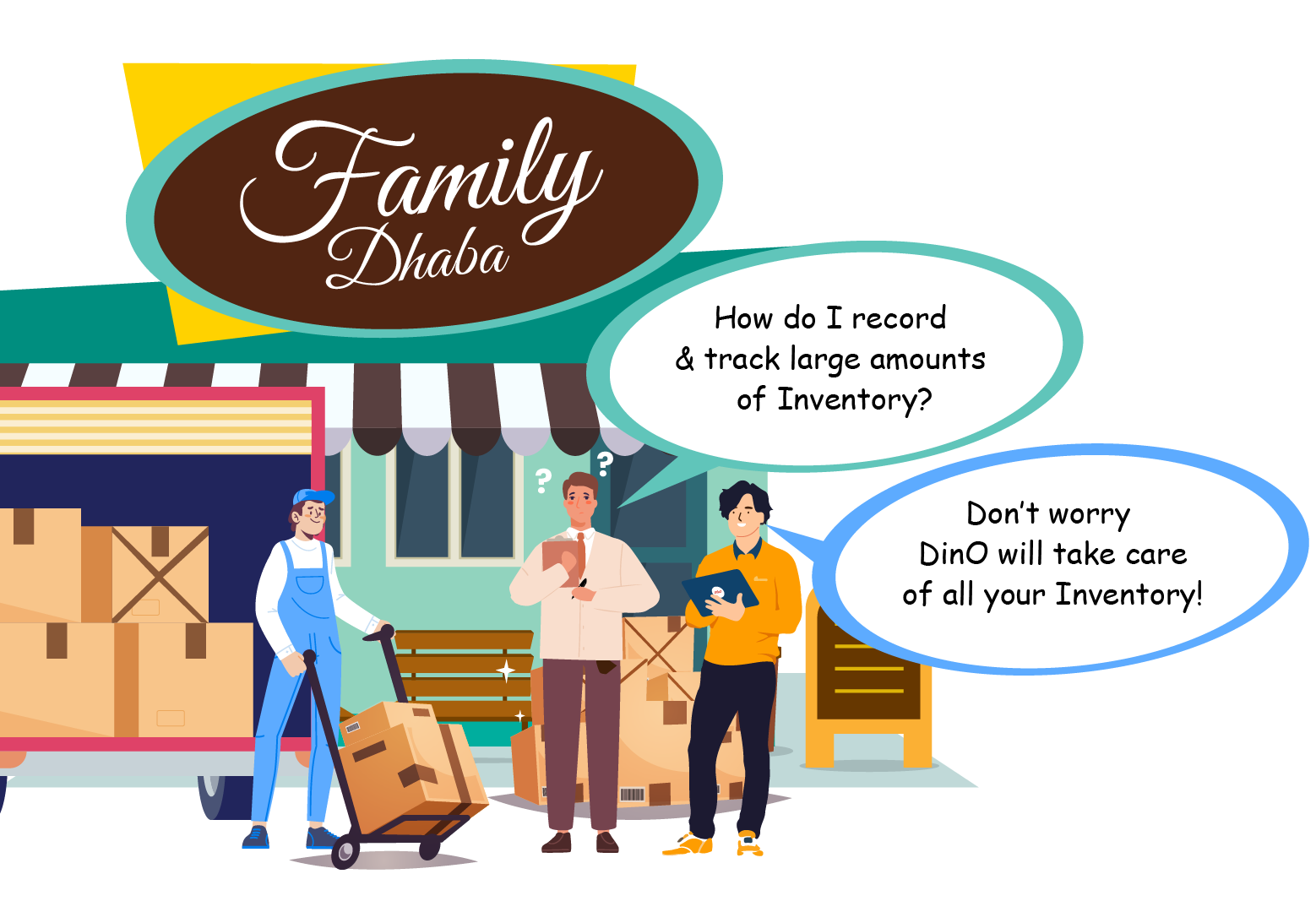





Pingback: A Step-by-Step Guide to Start a Restaurant Business - DINO