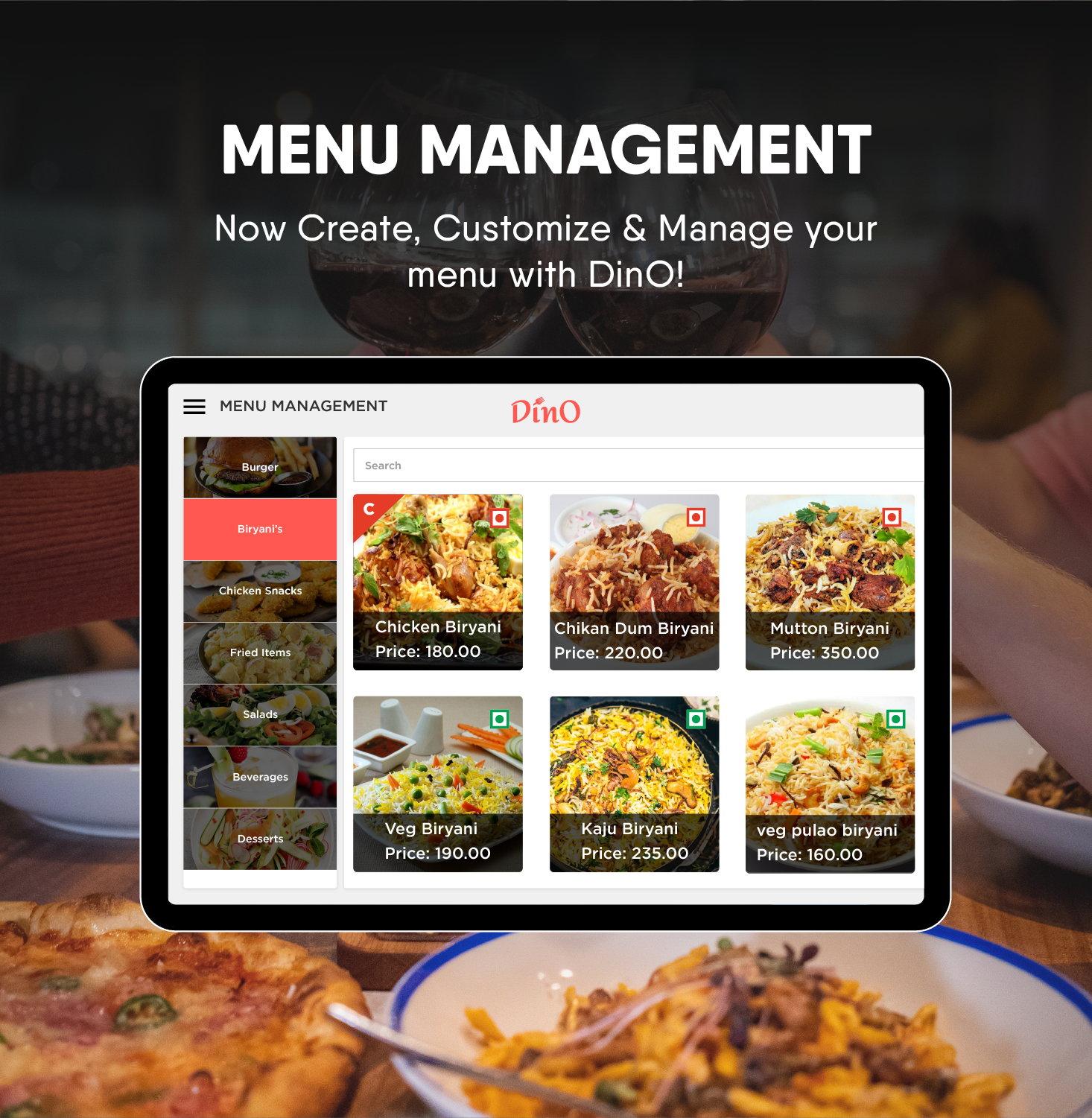Introduction
Managing a menu is tough work for a restaurant owner, especially if the restaurant offers a large number of menu items like a buffet restaurant. It is complicated for a restaurant owner to manage all the items available on a menu in an effective way as there are variant items based on categories such as vegetarian, non-vegetarian, or some other specifications, etc.
However, the small restaurant owners with the traditional approach manage their menu to some extent but this approach is not suitable for restaurants carrying operations on medium & large scale.
The major problem owners were facing with the paper based menus was frequent updates in price and quantity every month.
Setting up a meal’s category, sub-category, variants, pricing, delivery options can be a daunting task and a solution is required to meet the requirement gap.
How DinO can help you in managing your menu?
DinO powered by Nukkadshops is a comprehensive, smart Android-based, POS app that manages your restaurant in an efficient way and simplifies your day-to-day operations through in-built solutions with cloud-connected servers which help you in billing, inventory management, table management, kitchen management, menu management, analytics & insights, reports & projections, and much more, etc.
In this article, we will discuss the menu management feature and its benefits for restaurant owners.
DinO offers a user interface where you can create, manage and customize your menu within a few clicks.
Menu Management Advantages
DinO enables you to manage your menu in a simple and easy way by offering the following:
1. Create & Customize your menu
You can create the menu on your own and customize it multiple times without any struggle. It’s simple and easy even a layman can operate it. You can even create multiple menus for your restaurant.
2. Add & Remove items
You can add new items to your menu within a click. To add an item to the menu just click on add item the pop-up will appear on the screen fill in the details and click on save.
Bingo! The new item is added to your menu!
Similarly, you can add a combo item to your menu. Just click on the “+” icon near create combo and fill in the details of the item and click on save
That’s it! The new combo is added to your menu.
In order to remove an item from your menu, just click on the trash icon in the dashboard, and a confirmation pop-up will appear just click on yes and your item will be deleted from the menu.
This option is useful for removing discontinued items.
3. Specification
DinO lets you specify your dishes’ to search quickly in your menu, you can specify a dish with a code, and add it under a category or sub-category, for better identification & tracking.
Furthermore, you can add a Unit Of Measurement (UOM) to a dish or even can create your own UOM and create variants such as plate, family pack, jumbo pack, etc.
4. Menu Updates
Many restaurant owners get tired of repeatedly updating the price, quantity & variants of the items but now with DinO, you can add new items to your menu, update the prices for existing ones, create variants based on portions, and much more without any hassle.
5. Digital Menu
DinO also enables you to use a QR-based menu for your restaurant where a customer just needs to scan the QR code with Google lens and click the link and the menu will appear on the customer’s device.
The customers can view the menu and order the items within a few clicks. The use of QR-based menus has increased drastically and become more common due to the outburst of covid-19.
6. Enable or Disable Items
A restaurant owner can enable or disable any of the items from the menu by just toggling the button. If the item is seasonal or temporarily unavailable they can disable the same until it becomes available.
7. Different prices for order types
DinO enables you to set a different price for different order types such as setting up a different price of biryani for dine-in, delivery, and takeaway orders, etc.
Key takeaways
Hence, managing your menu with DinO is easy, simple, and far better than the traditional paper-based methods where you can customize your catalog efficiently without any trouble.
For more information on this download our brochure now “Click here”
For any queries or questions, please fill out the form below.